Fall 2021-73967 & 73968
Welcome and Contact Info
Welcome Video
Welcome! I'm Angie Horton, and I will be your instructor for Art Appreciation. Please take a couple of minutes to view my welcome video and then explore the rest of this page to get prepared for week one.
I'm looking forward to meeting you!
~Professor Horton
**PLEASE NOTE-The welcome video was recorded when this was still to be a hybrid class. We will NOT be returning to the SW campus in October and will complete our entire 16 weeks together online**
My Contact Information

Professor Angie Horton
ahorton@bakersfieldcollege.edu
Course textbook and computer requirements
Book and other materials
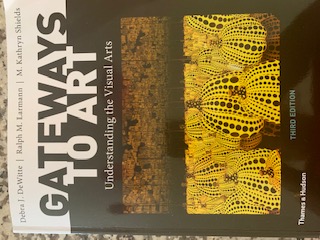
-
Gateways to Art: Understanding the Visual Arts (Third edition) by Debra J. DeWitte, Ralph M. Larmann, & M. Kathryn Shields (ISBN-Paperback: 978-0-500-841150, ISBN-Looseleaf: 978-0-500-841341) [you do not need the online access or Inquizit Reg card]
-
You will be completing small art projects in this course. You do NOT need to purchase materials for most of these projects, as I want you to be creative and use things you have around your house. However, you may not have paint readily available. You can purchase watercolor trays for cheap at Walmart.
Computer Requirements

ACCESS
-
You will need access to a computer or laptop to succeed in this course. You will be doing several assignments that require access to a microphone and webcam. If you do not have access to these features, let me know ASAP!
-
Please do NOT use your phone for this course, as images, quizzes, and exams do not show up properly on devices other than a computer.
-
If you are interested in borrowing a Chromebook or purchasing one with your financial aid, please click here.

COMPUTER REQUIREMENTS
-
You will need to have an up-to-date operating system that includes the newest version of either Google Chrome, Microsoft Edge, or Firefox and some additional software on your computer to take this class. In addition, a word processing platform, such as Google docs or Microsoft Word, will be required. Some of the documents in this course will be available to you in PDF form. If you do not have Adobe Acrobat Reader software on your computer, you can download it by going to http://get.adobe.com/reader/. All assignments will need to be uploaded in doc, docx, or pdf form to submit. You will have to download the document in pdf form in Google docs before uploading it to the assignment.
How this course works
Art B1 is a course that presents a broad introduction to the visual arts from prehistory to the present. The role of art in the creation of world culture, as well as art processes and visual vocabulary, are examined. Intended for non-Art majors.
Our class this semester will function asynchronously. What does that mean? An asynchronous online course means that you will have tasks that you need to complete each week, and they will be due at specific dates and times. However, unlike a face-to-face course, you can complete your tasks on days and times before the due date that work for your schedule.
How to get your questions answered
Before our course is published on Canvas, please feel free to contact me with any questions via my email (ahorton@bakersfieldcollege.edu).
Once our course is published, please utilize the inbox feature in the menu on the left-hand side of Canvas to contact me. Make sure to set your notifications to your preferred method of contact so that you will know when I respond to you. Please check your messages regularly. When sending me a message, please do the following:
-
Put a subject in the subject box that describes the email content.
-
Send messages to me via the inbox feature on canvas and not my email account.
-
Do not send messages asking for general information about the class; please post those in the QUESTION FORUM.
-
Do NOT submit your assignments by message.
It is normal in online courses to have many questions about the course, such as clarification about assignments, course materials, etc. Please post these in the QUESTION FORUM, which you can access by clicking the link on the homepage or by clicking the DISCUSSIONS button in the menu on the left-hand side of Canvas.
First Week Success Plan
While you are welcome to do things at your own pace in our course, it is a good idea to make a weekly plan so that you don't procrastinate everything until the end of the week. You can make sure you get off to a great start by following the week 1 success plan below:
Mon.
Complete the online orientation (if you have not already done so).
Look at the art projects for the semester.
Take the syllabus quiz.
Tues.
Fill out the "Getting to know you" survey.
Make and submit your Video Introduction.
Wed.
Contribute to the Introduce Yourself discussion.
Thurs.
Start your reading/audio lecture for the week.
Fri.
Make your own success plan for week 2, using this one as a model.
Sat. / Sun.
Go back to the Introduce Yourself discussion and comment on two classmates' posts.
Make sure you have finished anything else you didn't complete for week 1.
Learning Pact
What I expect from you:
- You will treat your peers and me with dignity and respect.
- You will strive to be an active participant in this course and aim to meet due dates.
- You will maintain an open line of communication with me, so I understand how to support you.
- You will contact me BEFORE the due date if you are concerned about completing an assignment in time.
- You will strive to regularly contribute to collaborative activities to ensure other members of our class have ample opportunity to read/listen, reflect, and respond to your ideas.
- You will do your best to have patience with technology. There will be hiccups, expect them. We will get through them together.
- You will give yourself grace. Expect to make mistakes. You are human, and mistakes are part of learning and growing.
- You will breathe and remember that learning is a process that I am part of. It's a partnership.
What you can expect from me:
- I will treat you with dignity and respect and be flexible to support your individual needs.
- I will provide you with a clear, organized online course designed to ensure you meet our course outcomes in a meaningful manner.
- I will provide a variety of assignments to ensure your learning needs are met.
- I will provide a supportive and safe environment for you to share and discuss ideas with your peers and me.
- I will respond to you promptly when you contact me.
- I will reach out to you when I sense that you need support.
- I won't be perfect. I am human and will make mistakes at times. I will view mistakes as an opportunity to learn and grow.
- I will bring my A-game every week for you.
- I will trust you.
How to get into our class
You will participate in the course using BC’s learning management system called CANVAS (https://insidebc.kccd.edu/, log in with your BC email and password, and then select Canvas from the tools drop-down menu). Once you have logged into Canvas, select our course from your dashboard.
